Slow charging can be incredibly frustrating, especially when it takes an hour to charge just 25%. Don’t worry, though, because I’ve got you covered with the best solutions to turbocharge the charging speed of your Android or iPhone.
Supercharge Your Phone’s Charging Speed: We’ve all been there, rushing around with a nearly depleted battery, desperately longing for fast charging. But how can you enhance your phone’s charging speed? That’s precisely what I’ll be revealing today.
Numerous Android users have already tested these techniques and witnessed an astounding 27% increase in their smartphone’s charging speed. And you can achieve the same results too. In this article, I will guide you on expediting your phone’s charging process and getting your battery juiced up in no time.
How to Charge Phone Faster Than Ever Before!
Tips and tricks I will teach you in this article will lead you to a fast charging speed. These methods are easy to implement. There is no technical knowledge required to improve the charging speed.
Let’s start with step number 1, which is removing the skins.
1. Remove them To Increase the Charging Speed
We generally buy a mobile case/cover for our smartphone to protect it from falling, etc. But smartphones are just like our bodies. If you wear too many clothes, then your body will heat up. That’s what also happens with smartphones.

If your smartphone is always covered with your mobile case and even while charging your smartphone, then this is probably the one issue limiting your phone’s charging speed.
So try to remove your smartphone cover. And this might lead you to a fast charging speed on Android.
2. No Additional Things
As a smartphone user, multiple phone options and settings are available. We all use them right, like location, Wi-Fi, NFC auto-rotate, auto-brightness, etc.

And turning them on generally drains batteries faster. While these services are turned on, and you are charging your phone, your phone will charge at a slow speed because smartphones are getting used by smartphones in the background, which consumes battery.
So whenever you charge your phone, turn off all the additional services like Wi-Fi, Location, Auto-rotate, and auto-brightness. These are the leading causes of why your smartphone is charging slowly.
3. Get into Safe Mode to Charge Fast
You are probably an Android user. All Android smartphones have a Google Play Store from which we can download and install many apps and games easily.

Because of this, we install them on a Smartphone, and they take some particular permissions from us to perform a few tasks. The battery is consumed too much while you are not using it. Apps are running in the background, which you didn’t know about.
To Make Android fast charge, get into the safe mode on your Android device. Then charge the smartphone. Because while you are in safe mode, all the apps have been automatically turned off. You can’t use them even if apps can’t run automatically, which can save your smartphone’s battery. And remember, you can still make phone calls because the default system apps are still running.
Hence this proves that while you are in safe mode, your smartphone will charge faster than in normal mode.
- How to Uninstall Any Android Launcher; Easiest Way is here!
- How to Fix Android System Webview Crashing [Instant]
4. Perform Shutdown
This is one of the actual working techniques or methods still working nowadays. Many smartphones consume batteries. Why? Because Android is not optimized to charge them faster while using it.
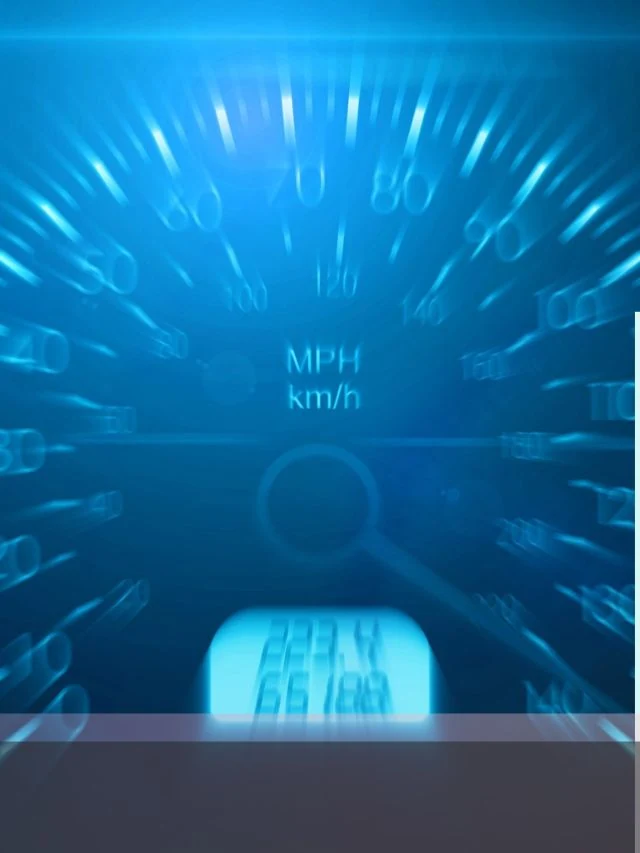
One of the things that I discovered when I bought my first Android device is just to shut down your smartphone or switch off your smartphone to charge your phone fast. This works.
On that note, let’s move on to the fourth step that you should follow to make the proper electricity flow into your phone.
5. A New Cable
If you bought a smartphone in 2021, then you probably didn’t get any charger with that smartphone. And think about a moment nowadays when smartphones are not getting any charger in the box. Why is this happening? Probably because they cut their cost on the smartphone.

Anyways if your smartphone is charging slowly then this is probably a problem with the charging cable because these are the things that we never change until it’s broken. If you want to make sure your phone is charging fast, go to the market or order a new charging cable because sometimes, if nothing works, the charging cable works.
These are the primary steps I would recommend to anyone, even my family members, to charge their and even your phone faster. But many steps are still hidden. These are the little steps that didn’t need any explanation. I will also mention them.
Before that, I mentioned some mistakes we all made while charging Smartphones. I think that we all should know them.
2 Major Mistakes While Charging Your Smartphone
So, think about them. Generally, a few mistakes while charging the smartphone create slow charging errors on most of the super devices.
So here is a list of all the mistakes we make that cause slow charging.
1. Charging smartphones using a laptop or desktop
Whenever we are busy, we plug the USB cable into the laptop and desktop and then charge the smartphone. And because of that, we get a slow charging speed. It is even 2x slower than usual charging.
Why is my smartphone charging slowly while I am charging it from my laptop or desktop? This is one of the problems I face when I meet one of my friends who charges his smartphone by plugging the USB cable into his laptop.
Then I told him that this is because when you are charging from the socket, you will get 1 AMP, and when you are charging your Device using a laptop or any desktop, it will take 2x longer because, at that time, you will get only 0.5 AMP.
- How to Turn Off AutoFocus on any Smartphone > Learn Here.
- 4 Reasons Why Youtube Not Working; With Solutions > Know More.
I hope my friend taught you something special.
2. Charging phones while using
We all made this mistake somewhere in our life. Using a smartphone while charging is one of the enormous mistakes that we all make. And in the long term, If you are using a smartphone while charging it, it can not destroy your battery.
Your battery will start draining faster than usual. Gradually smartphone batteries take more time to charge from 0 to 100%.
So let’s see the steps you can follow to make your phone charge faster. That could help when you are running out of time and in a hurry. You want to go somewhere, but your phone’s battery is down.
11 Ways to Charge Phones Faster
Without taking any more, let’s see the insane techniques to charge smartphones faster. Complete a List of methods to make your phone charge faster.
- Activate Aeroplane Mode.
- Power off your phone.
- Remove the phone case.
- Use the right charger.
- Plug into a wall outlet.
- Avoid charging from a laptop.
- Close unnecessary apps.
- Enable battery-saving mode.
- Charge in a cool environment.
- Avoid using your phone while charging.
- Use a fast-charging cable.
Conclusion
And I hope the phone will charge faster without any hassle if you follow all the recommended steps by backdroid.com. And remember backdroid.com is the natural source for all the how-to best apps for Android that you are probably searching for.
That’s it for the tutorial. Today I mentioned five techniques you could follow to charge your smartphone faster. And I also mention the ten insane methods to charge phones faster.

