Physical Address
Bhrama vihar, College Rd, Indira Colony Vistar, Bangur, Pali, Rajasthan 306401
How often does it happen when you think of any alphabet but type something else? This is because you are using your keyboard in a small size.
Small keyboard sizes can increase your typing timing and let your personality down.
Don’t worry: in this article, I will teach you how to enlarge your keyboard on Android. This way, you can make the keyboard bigger on any Android device.
Keyboards and not just the keyboards are the essential factor while typing. And typing nowadays has become a life like mine. I am writing this on my keyboard.
Let’s dive into the tutorial to make the Android keyboard bigger, and to increase the size of the keyboard.
Use this method to increase keyboard font, keys, and text size.

In the first app, you must get into the keyboard app settings by long-tapping on the comma (,) and then hovering it to settings.
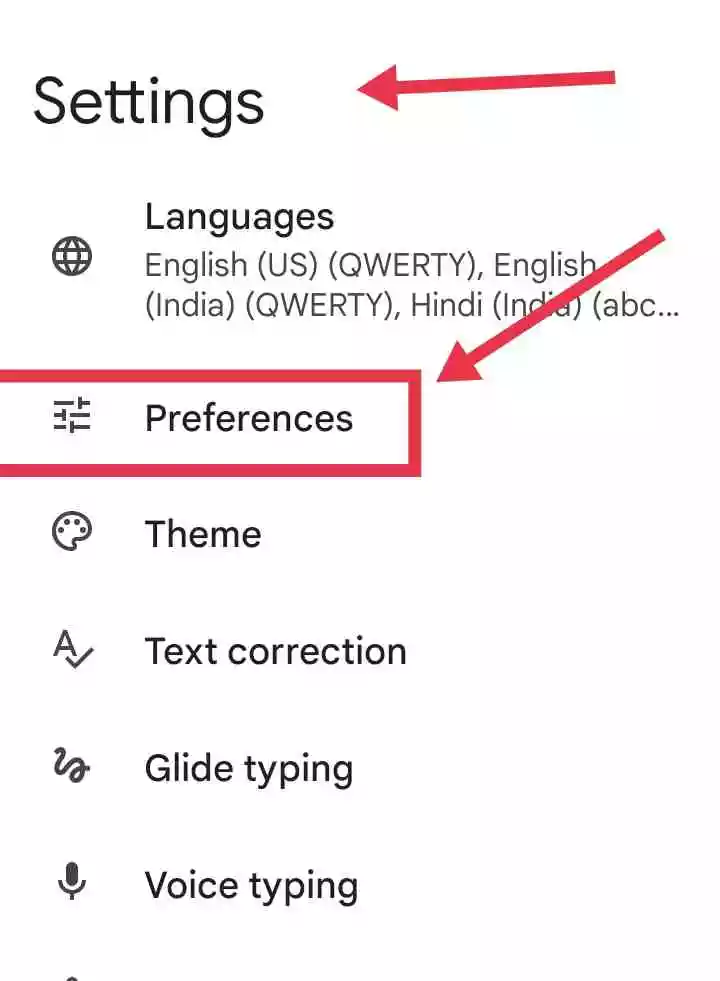
After getting into Settings, there will be a few options listed. Here select ‘Preference.’
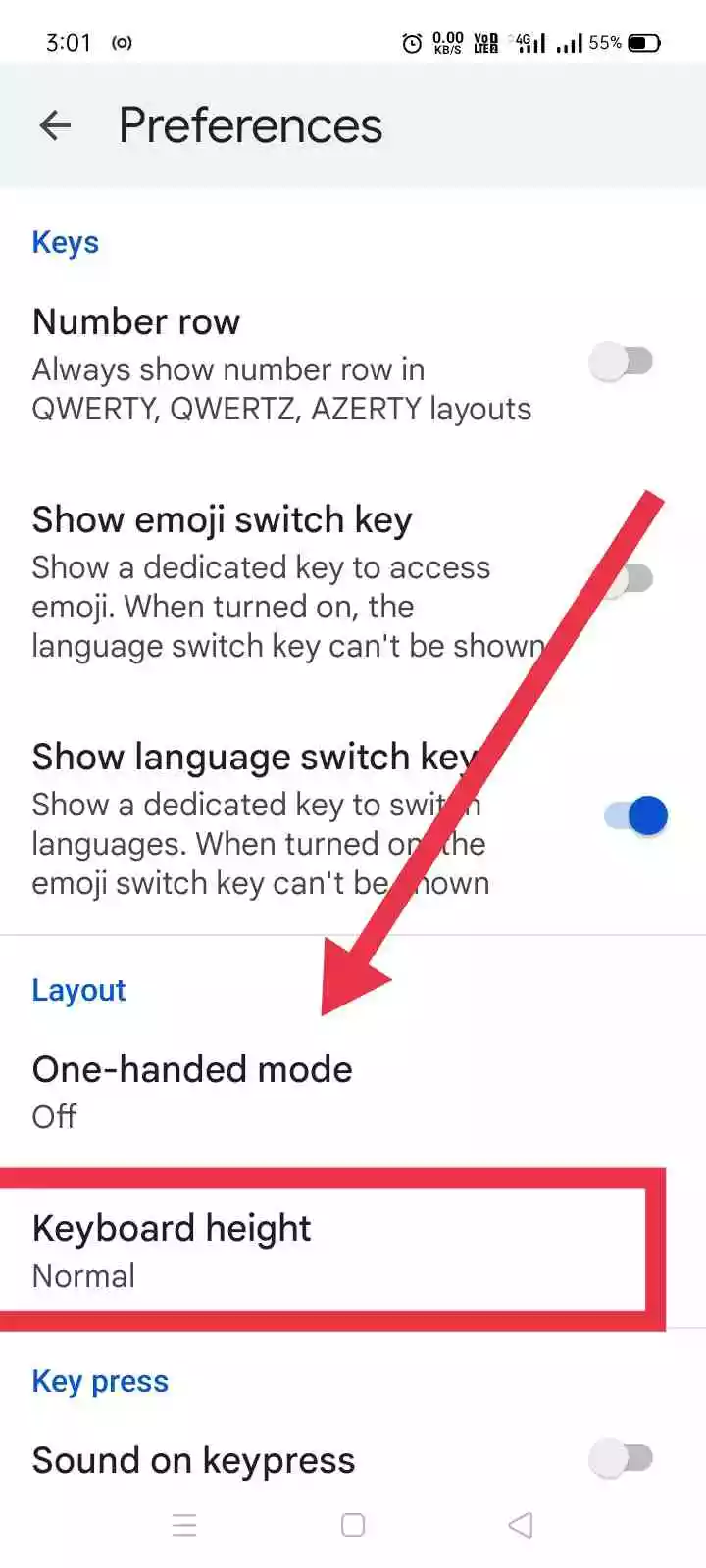
In this menu, you have to scroll down and select keyboard height which means the size of your keyboard. Now set according to you.
For your convenience, below, I have already mentioned all the different sizes like; short, tall, mid-tall, and extra tall.
All the keyboard size comparisons have been given below so you can see them and learn from them. What size would be preferable for you, even if you can try it yourself?
The same applies to all the other Android devices to increase the keyboard size on Android.
The moment when you increase the height of the keyboard, the weight increases automatically if you are thinking about the width of the keyboard.
So, it will automatically increase as you increase your keyboard height.
When the keyboard height is tall, the gap between the keywords is increased, which means it will be easier to press keyboards if you have little thicker fingers and even for your convenience.
So let me summarise everything in three simple steps to enlarge keyboard size or keyboard height on tablets & Android. Now, if you have any tablet or Android tablet, you can follow the same procedure to make the keyboard bigger on an Android tablet.
Wait a minute, does this question stumble into your mind?
There are seven different sizes available for Android keyboards. You can switch between them from short to extra large and even middle tall and short-tall.




We are backdroid. We have written more than 150 articles, especially on Android devices. Everyone should know about the Android OS and how to operate it properly.
That’s all from my side. I am Kunal Kashyap, the founder of backdroid.com, who wrote this article on how to make a keyboard larger on Android or enlarge a keyboard on android.
Initial days I also didn’t know much about Android, but as time went on, I used the device and learned all the things.
I hope you found today’s article useful today, I showed you how to make the keyboard bigger on Android devices. I hope you enjoyed it.
Have a nice day. You can ask in the comments if you have any queries related to the keyboard or Android.
Related Posts
How to Clear Clipboard on Android & Tablets
How to Print Texts on Android (easy!)
How to Block Ads on Jio Cinema or Jio TV
Trending now